If this is your first time using the Course Outline Portal, welcome! Please follow these steps to get yourself logged in and accessing the system.
Go to https://mcmaster.simplesyllabus.com/en-US/ This will take you to the Course Outline Portal’s landing page, the Course Outline Library, which should look like this:
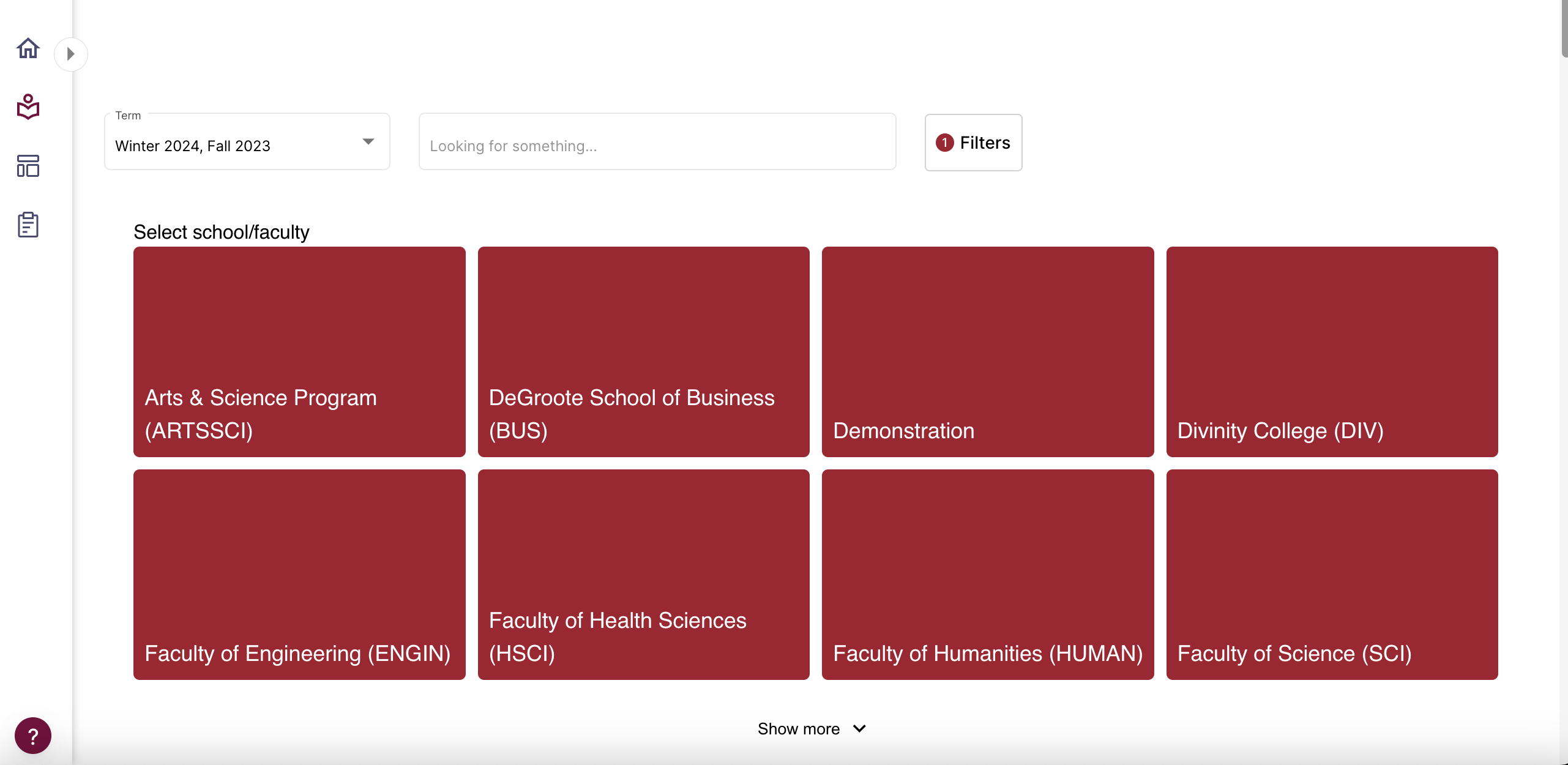
Navigate to the top right corner of the screen and look for a circle with the silhouette of a person. Click on that.
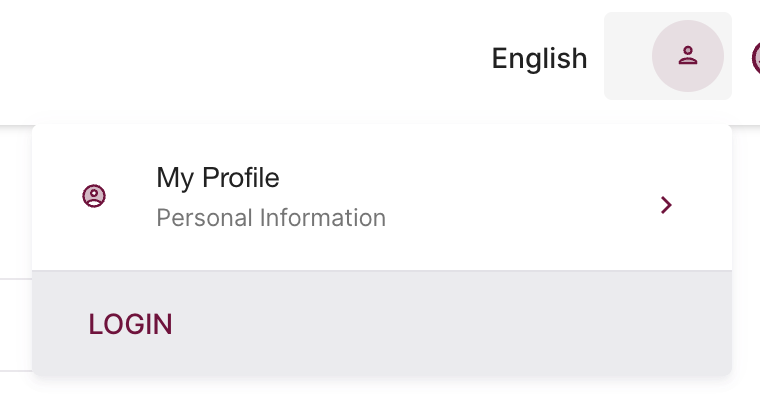
Now click on “Login.” You will be prompted to enter your institutional credentials (your Mac ID and password). Do that, and the system will automatically take you to your Dashboard.
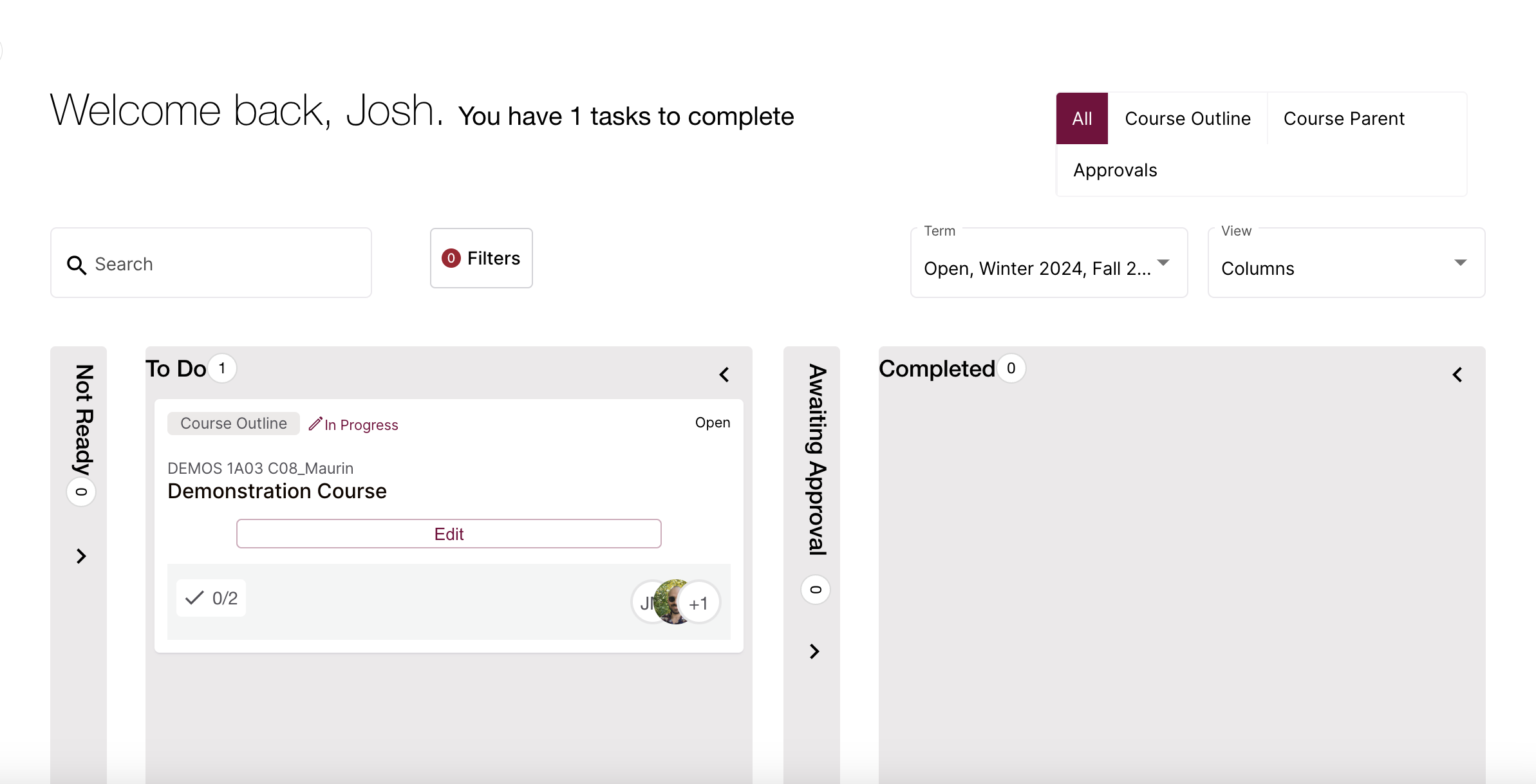
Depending on whether you are a student or instructor, your dashboard may look slightly different. But you are now logged in and ready to get to work! Refer to the guides for students, instructors, and approvers (depending on your role) at courseoutlinehelp.mcmaster.ca for more information about how to build or read your outlines!
