The Course Outline Library is the repository where you can find all publicly available finished outlines. Once you are logged into the Course Outline Portal, you can access the library by clicking on the Course Outline Library button, located on the left side of your screen.
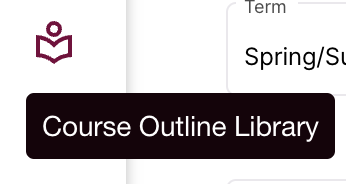
The library hosts all published outlines which have been set to either “General Public” or “Campus Community” in their privacy settings. Note that outlines which are set to “Campus Community” are only visible if you are logged in. If you are not logged in, you will only see “General Public” outlines.
By default, the library shows you outlines from all across McMaster for whatever the current term is. However, you can filter and sort using a variety of options to suit your needs.
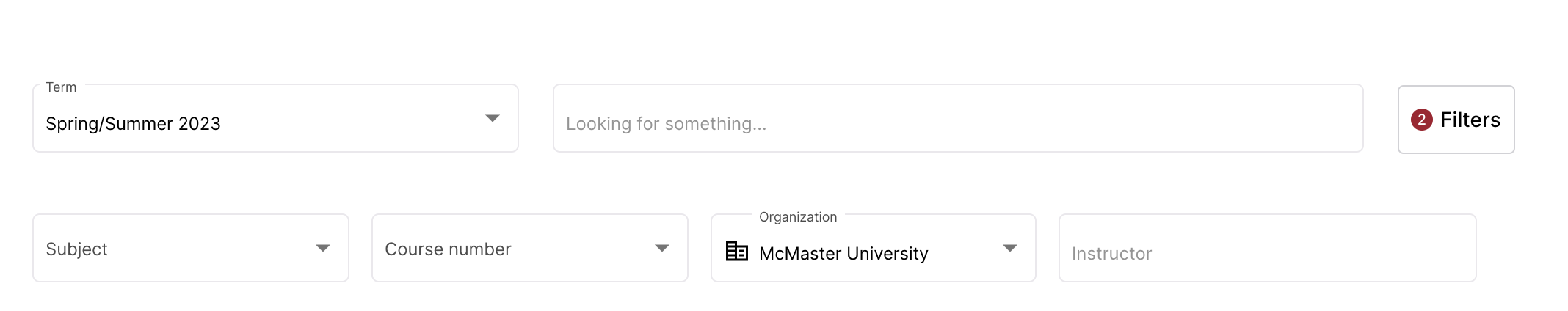
You can filter through outlines by term, subject, course number, faculty, and instructor. Please see our full guide on searching and filtering here for a more in-depth walkthrough of these options.
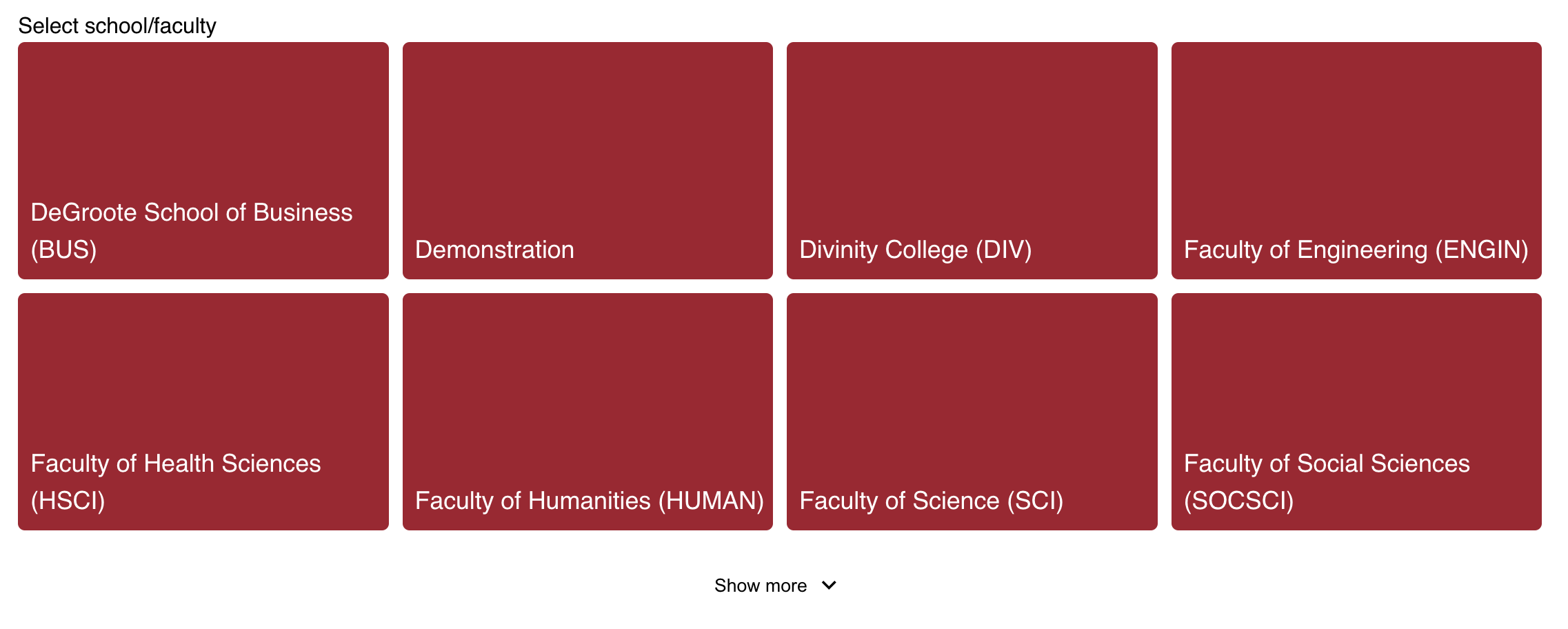
A simple way to sort if you are just interested in a specific faculty is to click on one of the red boxes with the applicable faculty. This will give you results only for that faculty.
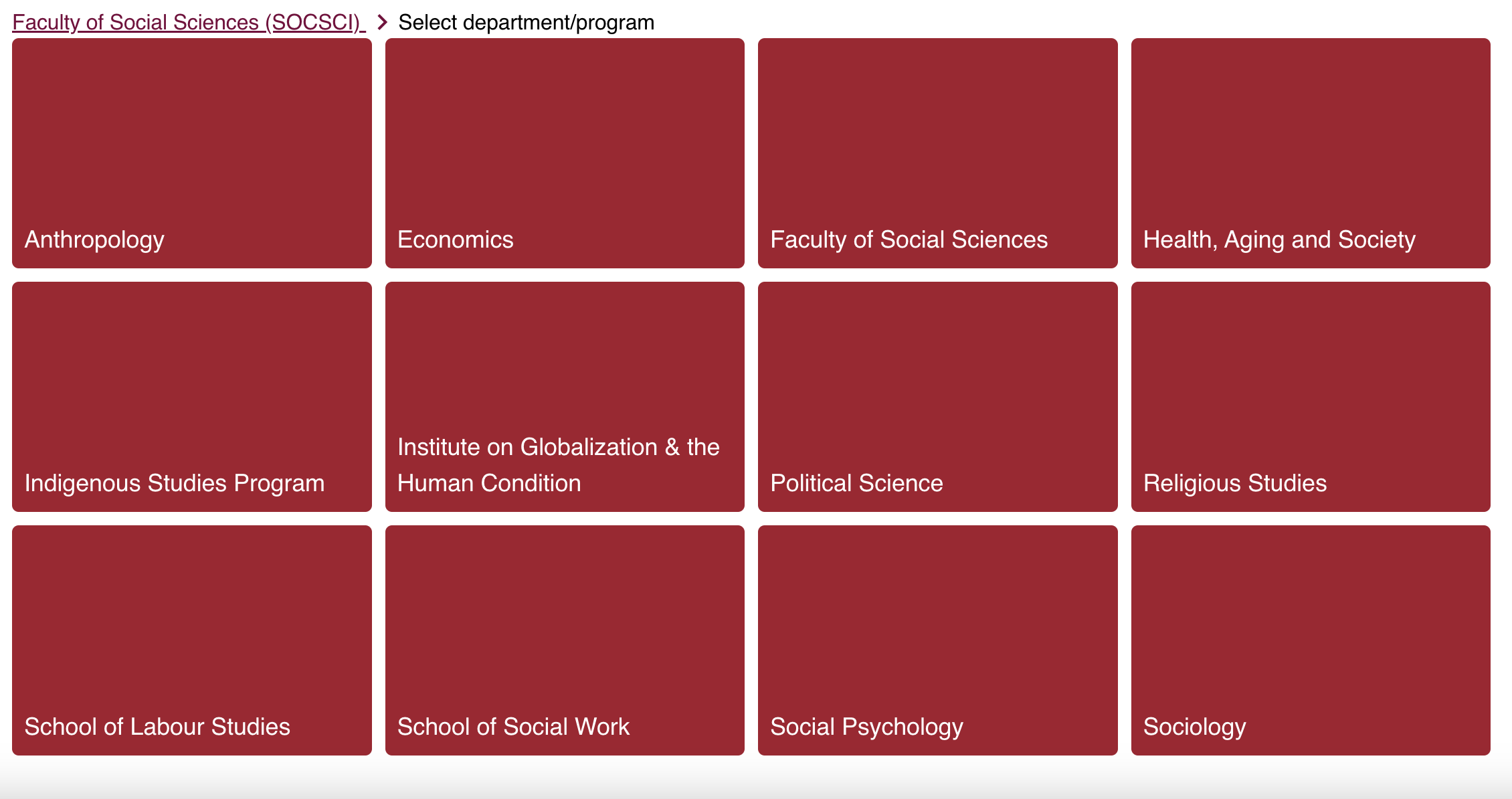
After you click on a faculty, you can further sort by department using the same sort of interface as before.
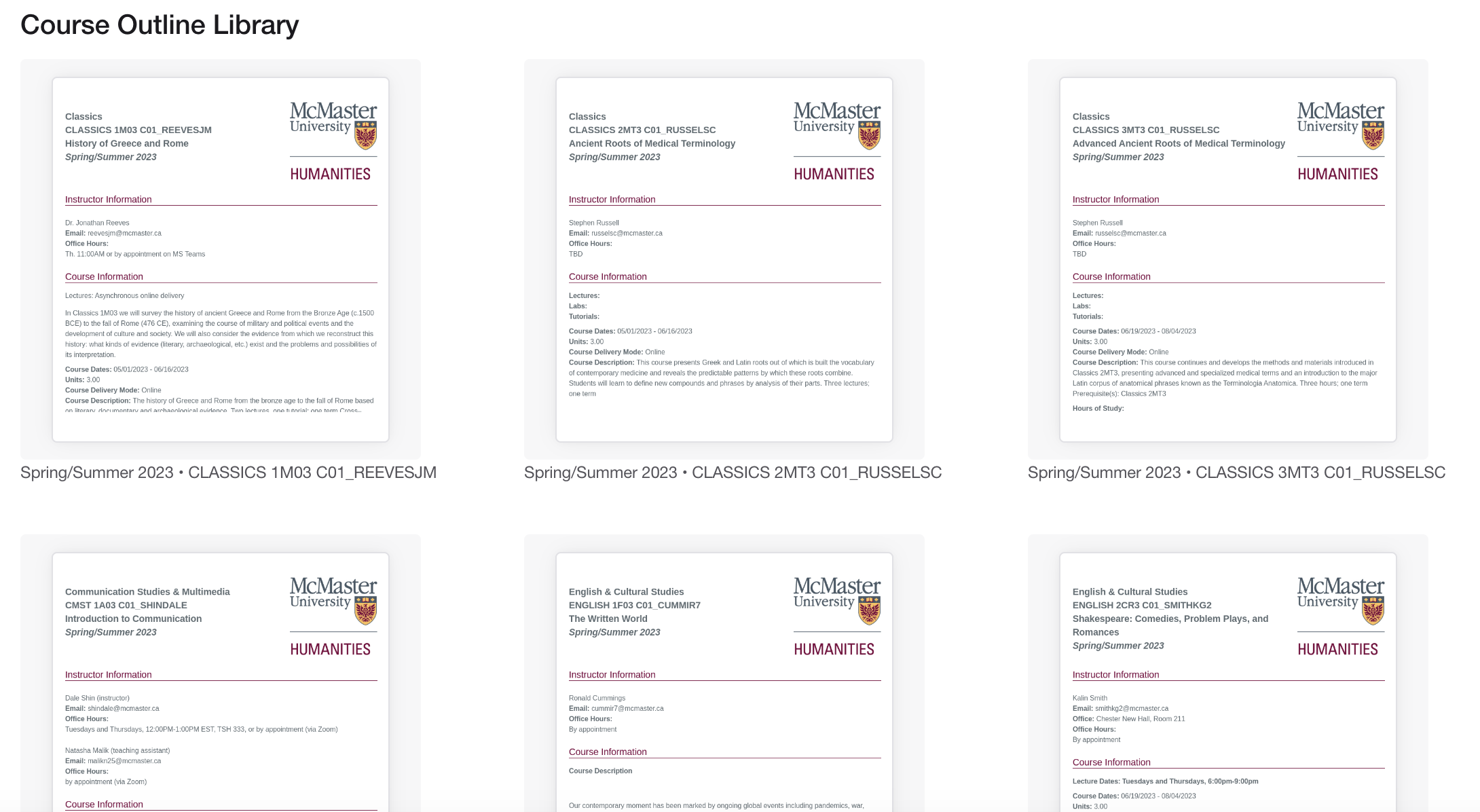
Regardless of your sorting options, you will find all relevant outlines at the bottom of the library. You can click on each one to either see it in a web view or open it as a printable PDF.
