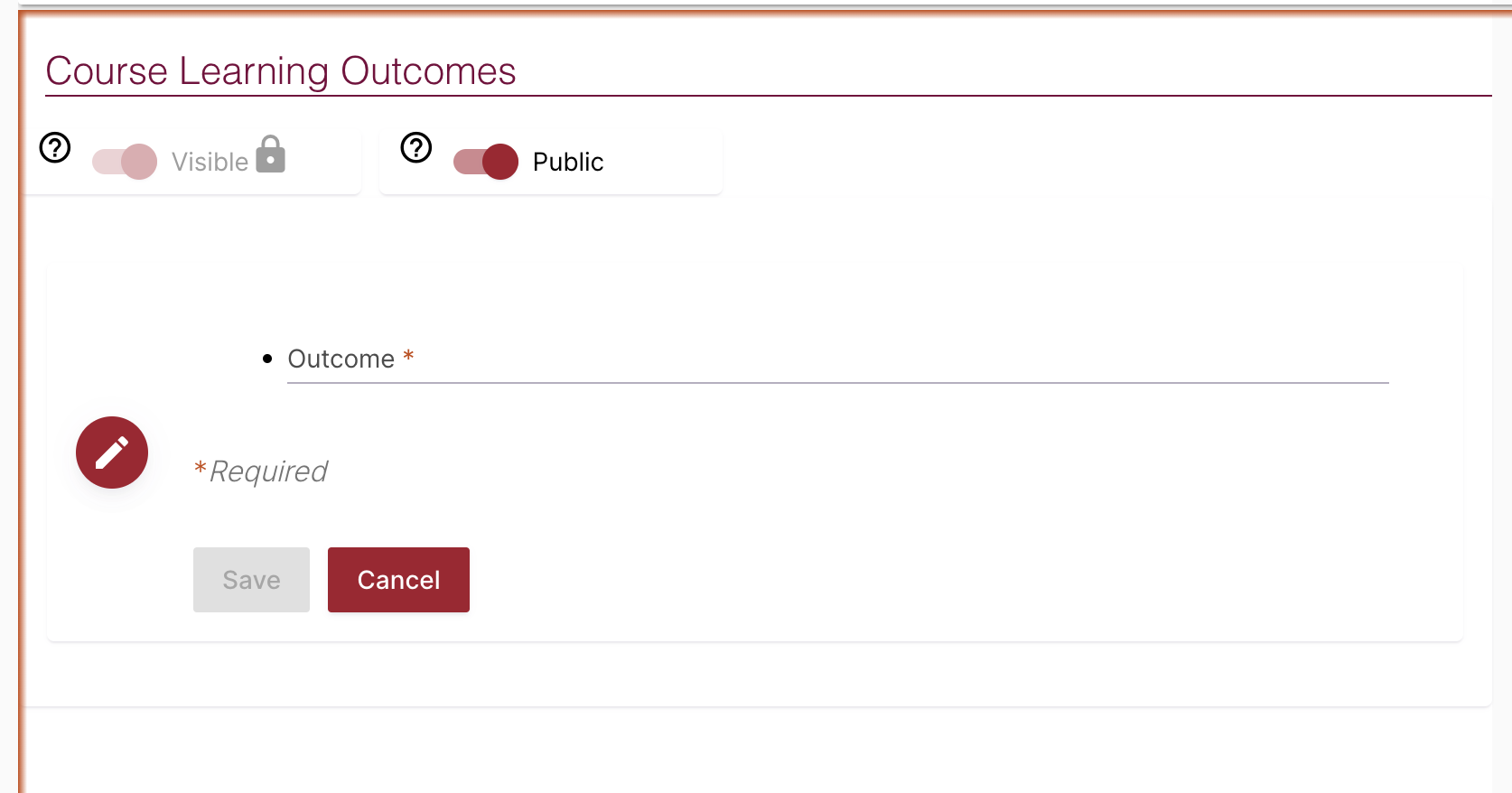
To enter a learning outcome on your course outline, click on the red pencil icon next to the words “Add new objective.” This is a plain text field, so you are limited to text for this section. Once you have finished writing an outcome, click “Save.”
If you need assistance in writing good learning outcomes, the help text to the right of the editor includes several guidelines and links to resources for how to develop them. Please refer to those resources should you need them.
