As an instructor or approver, you have the option to include comments on each draft of your outlines.
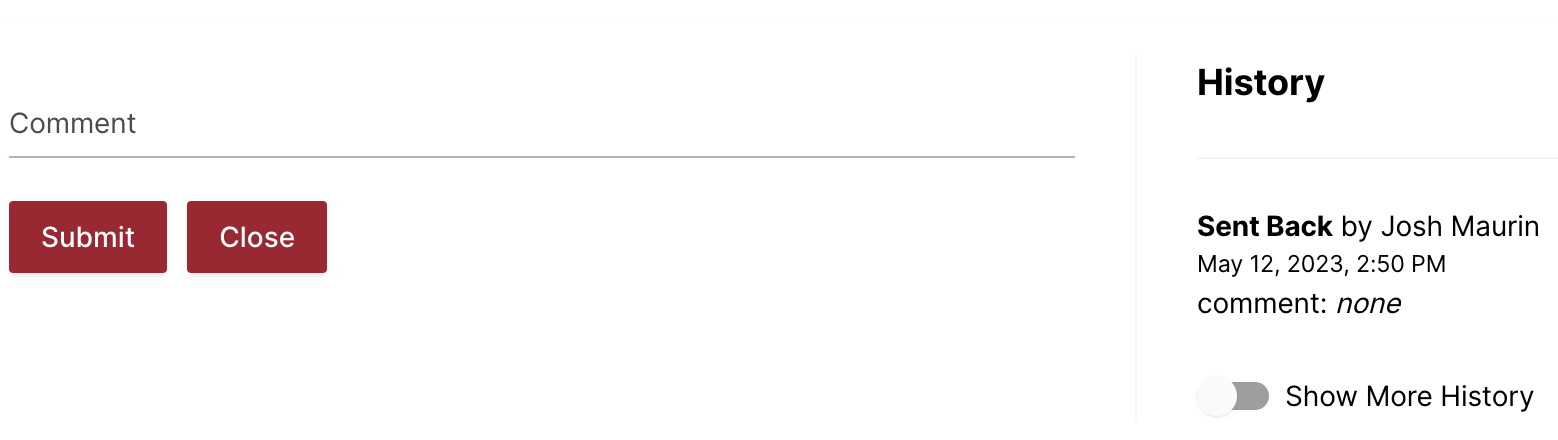
If you are an instructor, you can simply type into the “Comment” field and it will appear to your approver and any co-instructors for your course under the “History” section on the right. Similarly, as an approver, you can send comments back when you approve or send back the outline using the same field.
The history section will also show you when each version of the outline was last submitted, sent back, or published. If you click on the “Show More History” slider, you can see the full list of versions.
