The Instructor Information section of the outline is where you include any details you want your students to have about how to get in contact with you. This can include your name, a picture, email, office location, office hours, and anything else you may wish to share.
To add an instructor’s information to the outline, click on the pencil icon next to “Add new instructor.” Please note that adding their information here does not add them to the outline.
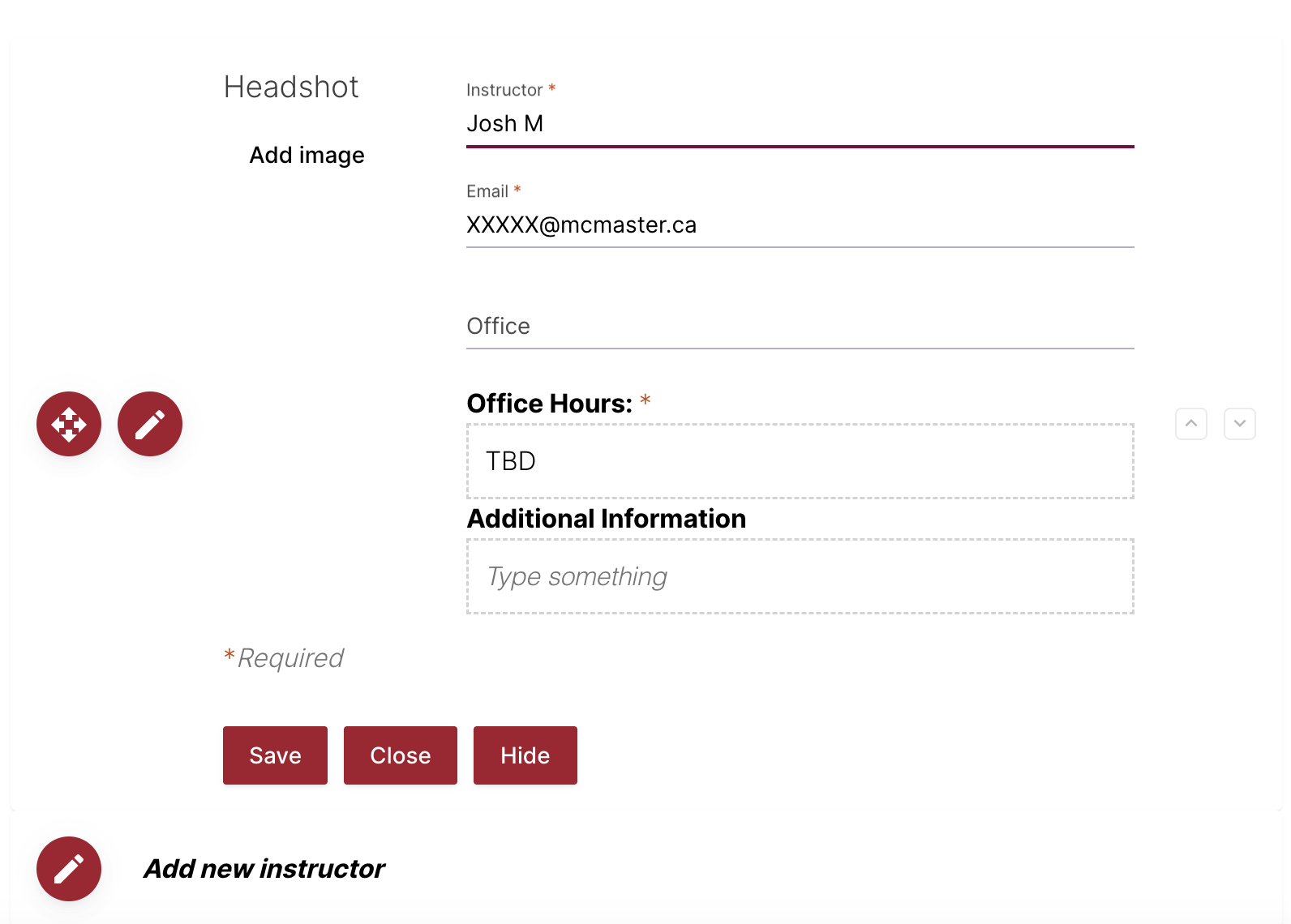
There are a few fields you can fill in with your information. Your name, email, and office hours are all required. If you are unsure of when you will hold office hours, feel free to type in “TBD” (or something to that effect) instead.
The Office Hours and Additional Information fields are rich text enabled, meaning you can include links, lists, formatted text, or anything else you might want to include. To see the full list of editing options, highlight the text you have written and a bar will pop up with the various ways you can change it.
Once you have finished inputting your information, click “Save.” If you want to add other instructors, TAs, instructional assistants, or anyone else to this section, click on the pencil beside “Add new instructor” and repeat.
If you are co-teaching with someone, or you want someone else to have editing privileges who currently does not, please reach out to your department. That has to be done at the Mosaic level. Adding them here will not make them an editor.
