When building your outlines, you will notice that some sections are required while others are optional. The required sections are noted in three ways:
1. They are outlined in red and the word “Required” appears at the bottom.
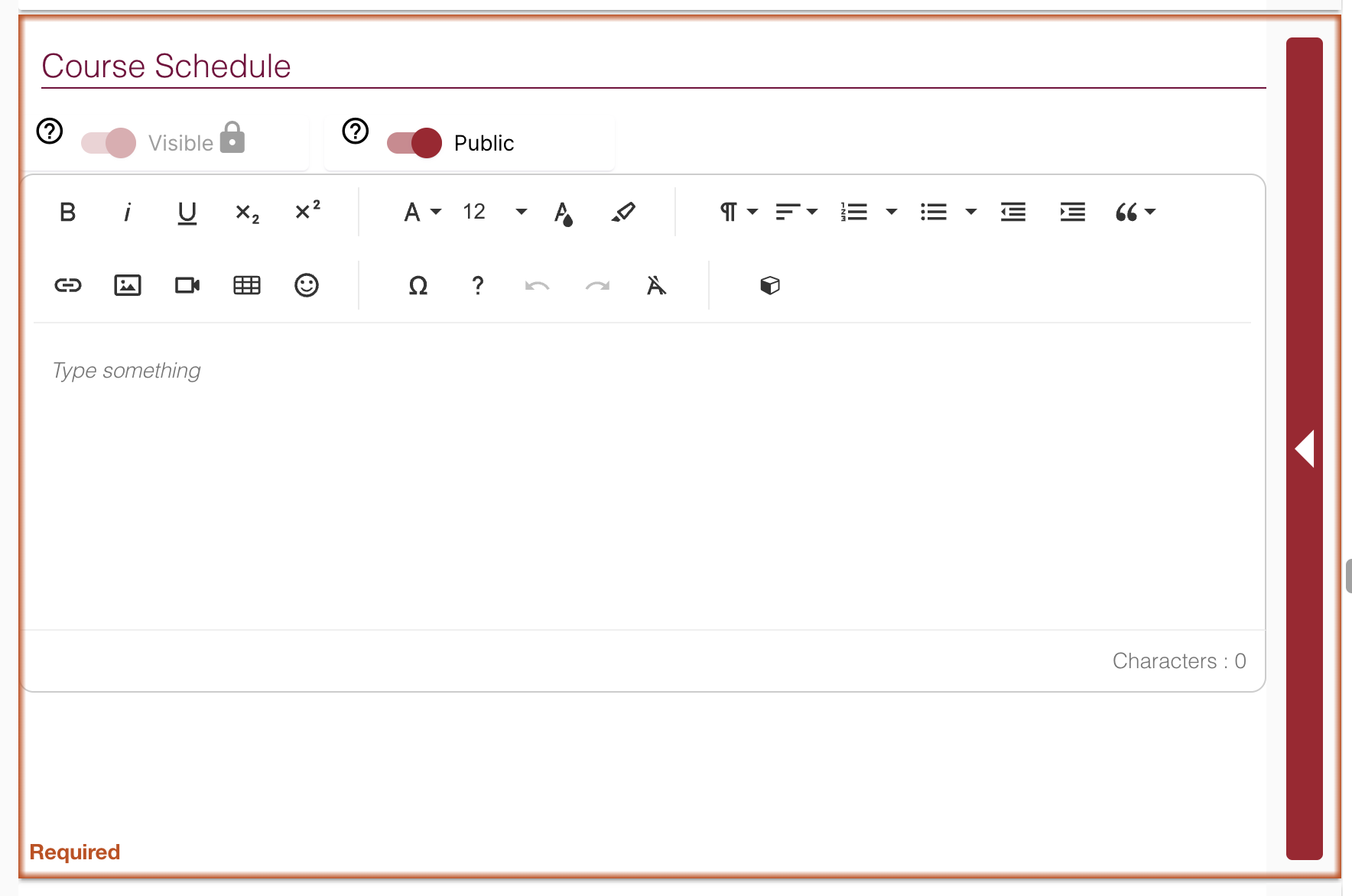
2. Their visibility toggles are locked to “Visible.”

3. When you go to submit, they are listed as incomplete if you have not finished them.
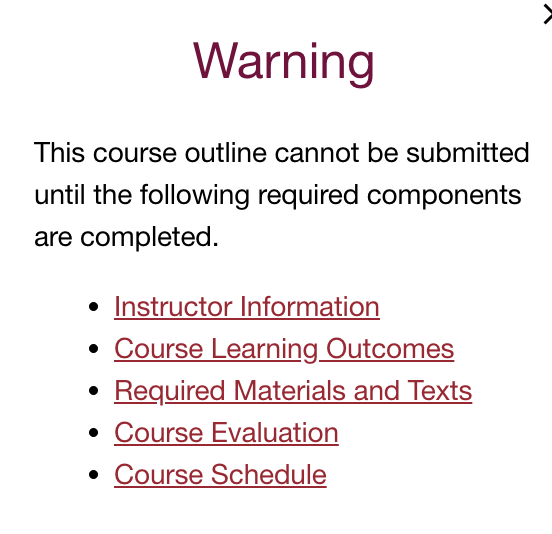
There are some slight variations between faculties, and which sections are “required” are set at the template level. But as a general rule, the following are considered “required” and must be on all outlines:
- Instructor Information
- Course Learning Outcomes
- Required Materials and Texts
- Course Evaluation
- Course Schedule
Unless otherwise noted, other sections are optional to complete.
